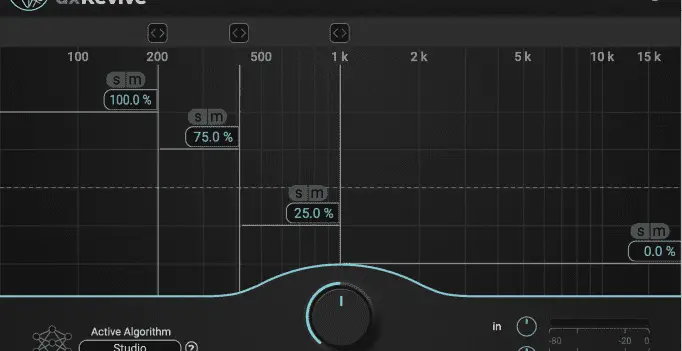DXRevive Pro, from Accentize, is a fantastic software built to improve less-than-stellar audio. It packs a punch with user-friendly tools that anyone can wield, regardless of their audio restoration experience. Plus, it plays nice with both Mac and Windows systems, which means that if you have the DAW to support it, you can fire it up in no time.
As a critical bit of software we’ve used to edit The Altwire Podcast, we felt it would be great to let you know how our experiences have been with this product. Let’s break down DXRevive Pro, covering its ease of use, effectiveness, customer support, and whether it’s worth the dough.
Features: Amping Up Your Audio Game
DXRevive Pro hands you the reins for precise audio tuning from the get-go. Fire it up, and you’re greeted with a slick interface sporting a big knob for dialing in processing levels. The latest update introduces Studio 3, an upgraded version of the original Studio 1 & 2 algorithm that nails that pro studio vibe. You also get other flavors like Studio 1 (OG), Studio 2, Retain, and Natural 1 and Natural 2 (Newer Algorithm). Retain keeps the original vibe intact while taming noise, while Natural works its magic without messing with EQ, giving your audio a fresh, natural feel. Finally, there is EQ Restore, which fixes artifacts and EQ, applying spectral resynthesis only if necessary.
DXRevive Pro lets you fine-tune frequency bands manually, offering more control over your audio. That’s a big win, especially if you’ve got specific trouble spots to tackle. Unlike other tools, DXRevive Pro’s got your back with precise frequency tweaking, which, if you’ve ever played with AI Audio tools before like Adobe Podcast Enhance, you’ll know how frustrating it is to have the entire sound impacted rather than just that one frequency that is giving you a headache.
One handy tool we enjoy is that if you’re not feeling up to manual tweaks, DXRevive Pro has presets to save the day. For example, give the “Phone Restore” preset a spin for fixing typical phone or Zoom call issues.
I loved the four adjustable frequencies and their ability to make my results sound less artificial. Now of course, pushing all four bands to 100% will occasionally make the audio sound overly processed, but this will happen with any software you use. Users should only utilize Full restore (100%) in dramatic cases, and if your audio is that bad, consider whether it’s worth using in the first place. The ultimate goal should always be tasteful tweaks to make the audio sound natural and pleasant to the listener rather than striving for over-processed perfection.
Ease of Use: Smooth Sailing for Seamless Sound
DXRevive Pro boasts an interface that’s easy on the eyes and easy to use. Remember that big knob I just mentioned? It’s a game-changer, especially if you’re new to audio tweaking. With various algorithms and customization options onboard, you have the flexibility you need without spending frustrating hours tweaking your audio.
In tests, DXRevive Pro rocked at kicking out background noise and sharpening audio clarity. But it stumbled with noises close to the mic, like paper rustling sounds, a standard Achilles heel for many noise reduction plugins. It did okay with reverb removal, but that’s not its main gig. For that, check out Accentize’s DeRoom and DeRoom Pro lineup.
DXRevive Pro’s real ace is salvaging dodgy recordings, making them focused, snappy, and warm. Perfect for those phone-recorded guests or guests who used their laptop mic instead of an actual dynamic/condenser mic. Sure, it won’t make every lousy audio flawless, but in my experience, it often turns trash audio into usable results. Just remember, garbage in, garbage out—it’s not a miracle worker!
Accentize’s support team also deserves a shoutout for being quick on the draw with assistance. Responsive and helpful, they make sure you get the most out of DXRevive Pro.
Bang for Your Buck: Picking Your Poison
DXRevive Pro offers two flavors to fit your needs. The standard plugin is a steal at $99, great for casual creators, but takes out many of the features that make DXRevive Pro the star of the show. Standard users will only have access to the adjustment knob and will not be able to change algorithms. Additionally, it comes with no presets.
Therefore, if you want the works, shell out $299 for DXRevive Pro. It’s worth it for power users who demand precision.
Wrap-Up: DXRevive Pro—Your Audio Wingman
DXRevive Pro is your go-to for sprucing up audio on Mac and Windows. Easy to use, with great features and solid performance—it’s a winner.
Whether you’re a podcaster, content creator or love good sound, DXRevive Pro has you covered. Podcasters take note—DXRevive Pro belongs in your toolkit. We give it a solid 4/5.
AUDIO EXAMPLES
Interview With Ambient Room Noise (No DXRevive Pro)
Interview With Ambient Room Noise (With DXRevive Pro)
Interview With Leaf Blower Noise (No DXRevive Pro)
Interview With Leaf Blower Noise (With DXRevive Pro)